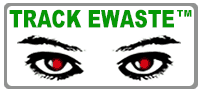SSD Wiping
Solid State Drive Wiping, Don't let your Data Fall in The Wrong Hands – Wipe It!
Professional SSD Wiping Service
Solid State Drives (SSDs) store sensitive data in flash memory, making them difficult to erase completely. Our professional SSD Wiping services guarantee total data destruction, ensuring compliance with security standards and protecting your business from data breaches.


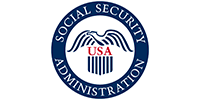

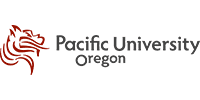

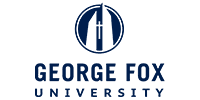

🚨 The Problem:
Not all SSD wiping methods are created equal. Many different data wiping applications on the market are not designed to thoroughly wipe the data properly, leaving your sensitive info still residing on the wiped drive. If your recycler isn’t using the right data wiping methods, sensitive data—such as customer records, financial data, and passwords—could still be recoverable.
⚠️ The Risk:
An improperly wiped SSD in the wrong hands can lead to serious consequences. Cybercriminals can extract data, putting your company at risk of breaches, financial losses, and legal penalties. Failure to comply with HIPAA, GDPR, and NIST 800-88 could result in hefty fines and reputational damage. Without proper SSD wiping, your organization remains vulnerable to cyber threats and compliance violations.
✅ The Solution:
At SBC Recycle, our data wiping methods are designed specifically for SSD cleaning, —far exceeding industry security standards. If you need a more robust level of data destruction and you don’t plan to repurpose your SSD, consider our SSD Shredding service.
Don’t take risks with your data, WIPE IT! Let SBC Recycle protect your business
Schedule SSD Drive Wiping
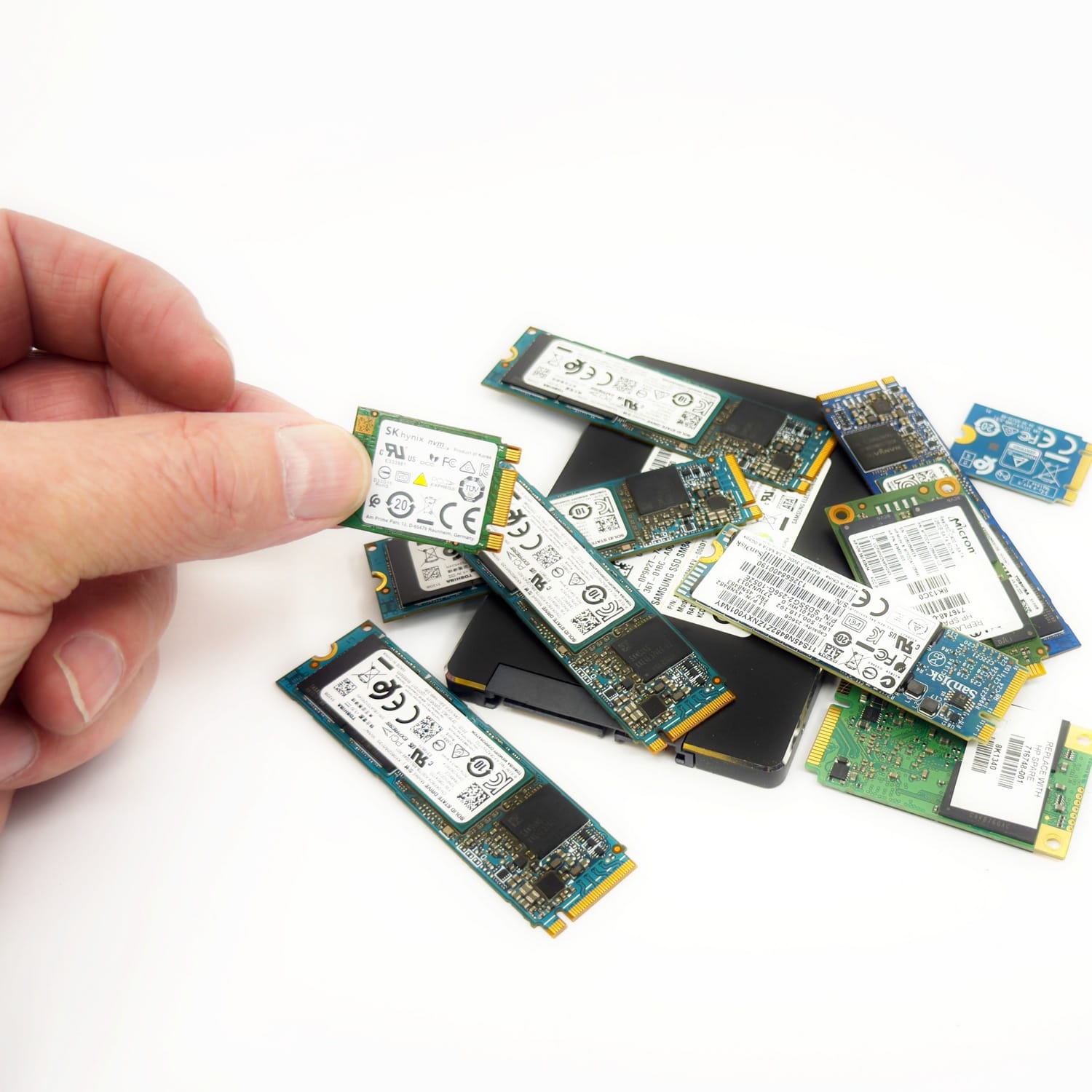
10.0 - Wiping Hard Drives FAQ
10.0 - What is hard drive wiping?
Hard drive wiping is the process of permanently erasing all data from a hard drive, making it impossible to recover using specialized software. This is typically done for security purposes before selling, recycling, or disposing of a drive.
10.1 - Why is it important to wipe a hard drive?
When you delete a file, the data often remains on the drive and can be recovered using forensic tools. Wiping a drive ensures that sensitive information (e.g., personal data, business records) cannot be accessed after disposal or transfer.
10.2 - What are the most effective methods for wiping a hard drive?
Software-Based Wiping: Overwrites data using special algorithms.
Physical Destruction: Physically damages the drive to prevent data recovery.
Encryption Followed by Wiping: Encrypts the drive before erasing the encryption key, making data unreadable.
10.3 - What is the difference between wiping an HDD and an SSD?
HDD (Hard Disk Drive): Requires multiple overwriting passes (e.g., DoD 5220.22-M) to ensure data removal.
SSD (Solid State Drive): Best wiped using the drive’s “Secure Erase” command, which resets all cells.
10.4 - What are common wiping standards?
Zero-Fill Method: Basic single overwrite with zeros.
Random Data Overwrite: Replaces data with random bits.
DoD 5220.22-M: U.S. Department of Defense standard (3 or 7 passes).
Gutmann Method: 35 overwriting passes (considered overkill for modern drives).
10.5 - Can data still be recovered after wiping?
If you follow a secure wiping process (e.g., DoD 5220.22-M, Secure Erase for SSDs), data recovery is virtually impossible. Physical destruction is the most permanent method.
10.6 - How do I safely dispose of a hard drive?
Reuse/Sell: Use a verified wiping tool and confirm data deletion.
Recycle: Take to an e-waste recycling facility after wiping.
Destroy: Use physical destruction methods like shredding or drilling.
Comparison of IT Asset Disposal Methods: Security vs. Value
| Feature | Shredding | Wiping | Buyback Program |
|---|---|---|---|
| Data Security | ✅ (Highest) | ✅ (High - Audited wiping) | ✅ (Wiped - third-party audit verification) |
| Compliance (HIPAA, GDPR, etc.) | ✅ (Meets all) | ✅ (Meets all - Audited) | ✅ (Wiped - third-party audit verification) |
| Failed Wipes Handling | ✅ (Already destroyed) | ✅ (Failed drives are automatically shredded) | ✅ (Only reusable drives sold) |
| Device Reusability | ❌ (Not reusable) | ✅ (Fully reusable if wiped) | ✅ (Fully reusable) |
| Environmental Impact | ❌ (More waste) | ✅ (Lower impact) | ✅ (Lowest impact) |
| Best For | ✅ (Sensitive data) | ✅ (Reusing drives securely) | ✅ (Recovering value) |
| Process | ❌ (Destroyed) | ✅ (Erased with third-party audit) | ✅ (Resold) |
| Turnaround Time | ✅ (Fast) | ❌ (Slower process) | ✅ (Depends on resale, but can be fast) |
| Cost | ❌ (Paid service) | ✅ (Lower cost) | ✅ (May generate revenue) |
| Revenue Potential | ❌ (No resale value) | ❌ (No direct revenue) | ✅ (High - Resale value) |
| Learn More | Learn More | Learn More |